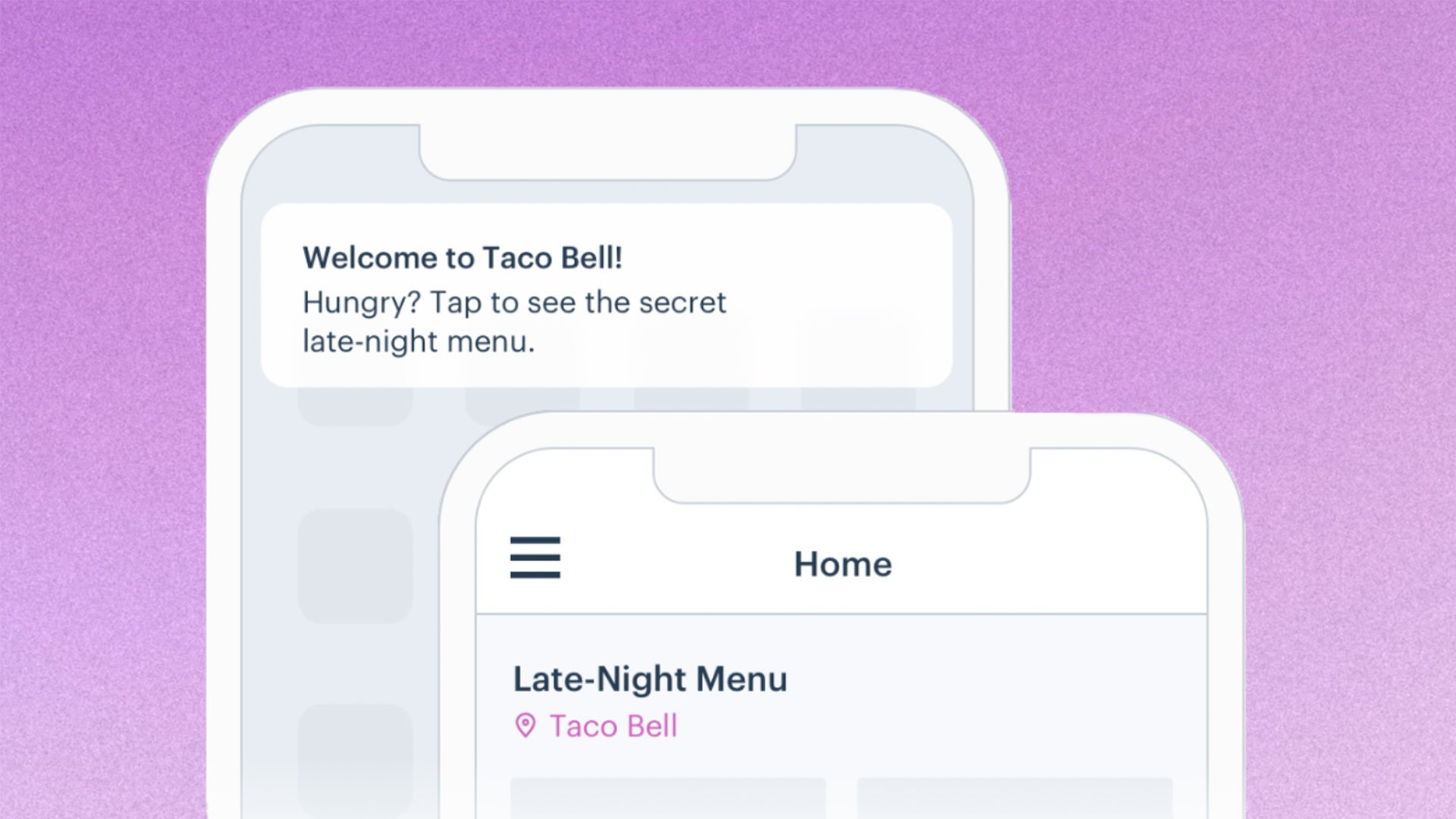It’s no secret that consumers demand contextual, personalized mobile and web experiences. And in a crowded app marketplace, it is more important than ever to stand out. Adobe research uncovered that 60% of marketers struggle to personalize content in real time, yet 77% believe real-time personalization is crucial (source). To add a little more wood to this fire, Epsilon concluded that 80% of consumers are more likely to make a purchase when brands offer contextual experiences (source).
Traditionally, the holy grail of personalized mobile or web engagement is delivering the right content, to the right user, at the right time. In order to fully deliver on this, real-time context is everything. Understanding who your users are, how they behave and what their preferences are is critical.
The rise of location data infrastructure and geofencing technology has added another layer to the holy grail: delivering the right content, to the right user, at the right time, at the right location. Further, location data can provide increased capabilities in the other three categories.
HOW CAN LOCATION DATA HELP YOUR BUSINESS?
Location data infrastructure should enable unlimited geofencing, allow you to tap into a place database, and generate machine-learned insights, and brands that are investing in enhancing their mobile app with infrastructure like this are gaining an advantage over brands that don’t. These platforms give product, marketing and engineering teams increased understanding of their users and added context that can be used to personalize engagement messages, in-app content, and product recommendations.
At Bottle Rocket, we use location data infrastructure to enhance the mobile experiences we build for organizations. This tool opens up many new opportunities for brands to increase customer engagement. Further, it enhances a brand’s ability to be more creative with their marketing campaigns. Burger King used location data to carry out their Whopper Detour campaign which sent a digital coupon to any app user who was within 50 feet of a McDonald’s location, for example.
It’s important to note that, in the same way that brands need to gain the trust of users to win their business, brands also need to gain the trust of their users by providing clear value to a user that shares their location. They can do this by only using infrastructure that is privacy-focused, ensuring that the software limits battery drain, and providing clear explanations as to how the user’s location will be used.
When brands have gained the trust of their users, users will opt into location tracking in exchange for an experience that contains dynamic, personalized content based upon this increased understanding.
A privacy-focused location data infrastructure like Radar allows brands to understand when a user has entered a place of interest, is at their home or office, and whether or not they are traveling between different regions. This understanding gives brands the ability to drive massive increases in their user engagement, leading to increased metrics that align to business goals.
Location data infrastructure allows brands to build the following:
- Contextual app experiences
- Personalized, relevant messaging
- Location-driven user segmentation
HOW ARE BRANDS LEVERAGING LOCATION DATA?
Brands across travel, hospitality, retail, and media (just to name a few) are leveraging location data to create personalized journeys for their users.
Travel
In the travel industry, the OTA market is filled with companies offering the same prices on the same products, so the most advanced brands are leveraging location data to keep customers loyal to their platforms. As you can imagine, there are hundreds of ways that OTAs leverage their app users’ real-time location; it’s easy to envision Kayak using location to engage users by welcoming them when the customer checks in at their hotel and popping up their reservation details. They might also send timely reminds for flight check-ins and rental-car drop-offs when the user isn’t near the gate or lot, and offer recommendations for things to do in London, once the user hops in a cab from Heathrow airport to their hotel.
On the flip side, sending a spammy welcome message when someone’s flight is delayed or offering outdated recommendations based on last-known location are two surefire ways to make customers churn; location data can keep engagement and content personalized and relevant. Why would you need the “book a hotel” screen when you’re already at your hotel in a new city?
Hospitality
When it comes to hospitality, most hotel brands have their own loyalty apps. And a brand like Caesar’s has an extra incentive to know when you’re traveling near one of their locations, even if you’re not staying in their hotel. Obviously, some features and products available in the Caesar’s mobile app are not available in every corner of the country; location data can allow them to ‘gate’ certain features, and only send relevant notifications when a customer is in a certain region.
Retail
Using location data infrastructure in their mobile app, Target, with the 3rd-most-popular shopping app on the App Store, can deliver customized content and better app experiences to their customers. Knowing when a customer is inside a Target can also help Target promote features that only apply within the confines of the building, like a barcode scanner or an in-store promotion. When a customer shops at a competitor, walking into a Walmart will trigger a promotion or discount at the nearest Target via a push notification, or even an email.
As one of the most common uses for location data, nearby notifications are able to drive incremental foot traffic and revenue, but personalization can also be leveraged when it comes to in-app content; a recommendation engine powered by the zip code that someone lives in, as well as knowledge of what other products a customer might be searching for (based on where else they shop), can both help consumers find what they’re looking for more quickly.
Media
In the media space, brands are focused on competing with a proliferation of media options for consumers. Personalization, relevance, and market share are three main focuses for every media brand. TuneIn Radio wants to know when a user begins their commute, and then prompt them to open the app to play music or listen to a podcast as soon as they walk out their front door. And if they know how long the commute lasts? Only recommend a podcast that can be finished within that time frame.
Personalized recommendations are how most media brands are helping their users sift through the hours of content on their platforms. If a user heads to a stadium, or always watches games at a local sports bar, they’re more apt to tune in to the game broadcast than someone who’s been to a symphony in the past two weeks. If a customer opens Spotify in the gym, they probably want a workout playlist to be one tap away.
Beyond retail, travel, and media, brands in food and beverage, delivery and on-demand, sports and entertainment, and social media are all looking to gain an edge when it comes to personalization and stickiness for their mobile audiences. The brands that we have seen win are the ones who truly understand who their users are, how they act, and the real-world context around how they’re using the app; brands without real-time location data are flying blind.
HOW TO GET STARTED WITH LOCATION DATA INFRASTRUCTURE?
Below is a short guide showing you how to get started with Radar and how to leverage it within your mobile experience. Further, we’ll show you how you can gain buy-in from your leadership team without making a substantial monetary investment.
Note: If you are trying to gain buy-in from your leadership team, make sure you document these steps as you go along in a Keynote or PowerPoint presentation so that you have a record of what you did when it comes time to prepare your final presentation.
- Sign up for a free trial at radar.io/signup.
- Download the free Radar Toolkit app from the app store and paste in your publishable key within the settings.
- In the online dashboard, make a geofence around your work, or home, or favorite bar/restaurant/other social destination.
- Track yourself and spend some time learning the different parts of the platform.
- Define a use case that would add value to both your users and business. Two examples could be: A) More relevant messaging & B) More personalized in-app experiences.
- Understand the differentiators between Radar and other location data infrastructure: A) Developer friendly, lightweight SDKs, B) No data sharing or monetization, C) Unlimited geo-fencing and D) Enterprise ready with the ability to process large amounts of location data points.
- Prepare a short presentation to gain buy in from your immediate team members to run a POC on your live mobile app.
- Choose a segment of users to run the POC on and a length of time (5,000–10,000 would be a good number for 1 month).
- Implement the Radar SDK into your mobile app.
- Launch your campaign and start measuring.
If you need help with your POC or want to flesh out your use cases with an expert, feel free to send either of us an email and we would be happy to answer any questions you have. It’s the least we could do after you’ve read this far.
Tim Duncan — Bottle Rocket — tim.duncan@bottlerocketstudios.com
Aidan Cleary — Radar — aidan@radar.io
This piece was originally published at Medium.com/rocket-fuel.