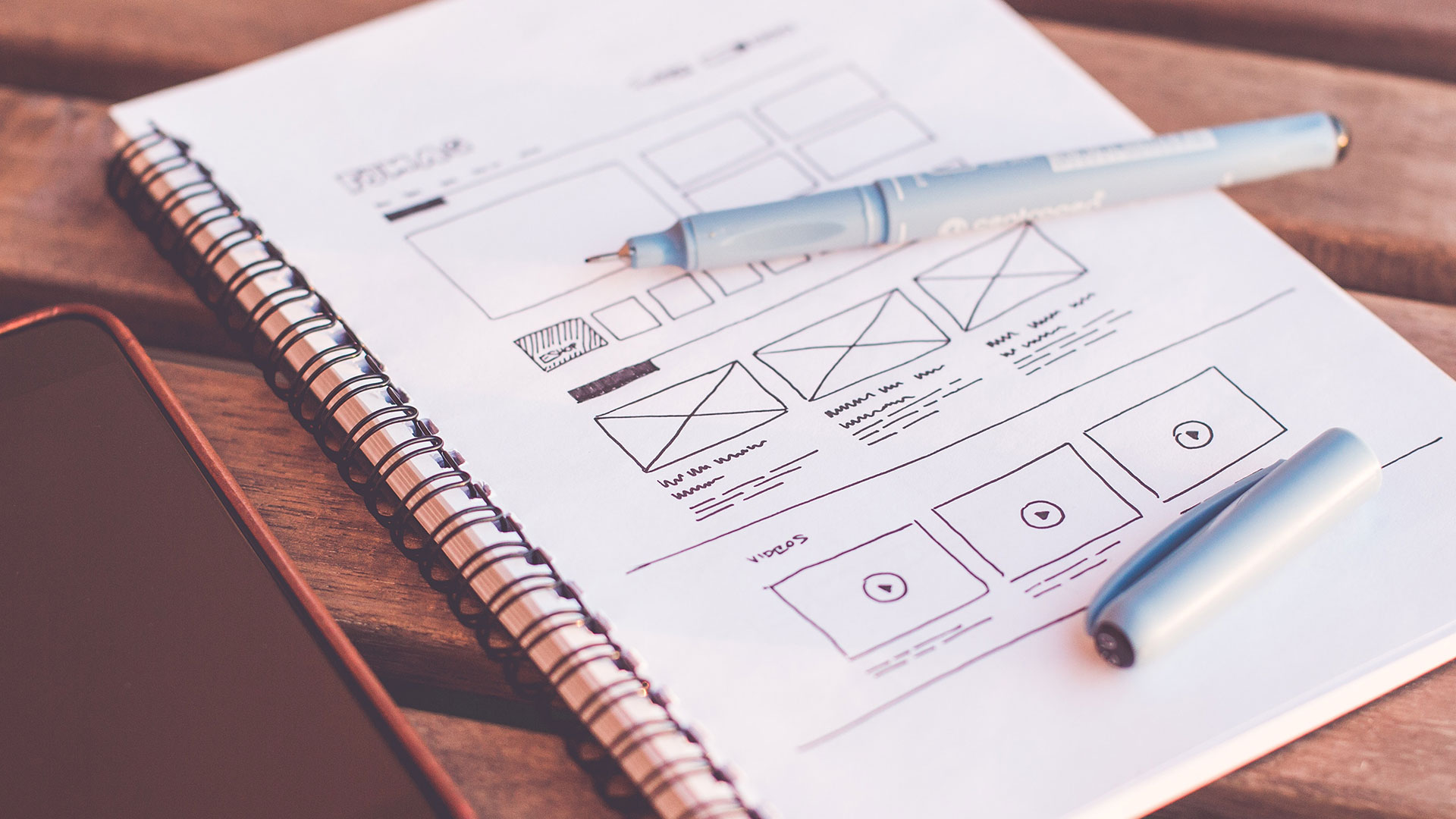Ergonomic design has long been a primary consideration for developing furniture, hardware and other consumer products. But ergonomics doesn’t only apply to physical objects; good ergonomic design is a factor in everything people interact with, including software and mobile apps. Therefore, tech developers need to be thinking about this as they design and create user experiences.
To help, we asked a panel of experts from Forbes Technology Council to explain what developers should know about ergonomic design.
1. You must consider the audience and platform.
One should flow through the user experience, not be challenged by it. Your fingers or hand should move without your eyes or head struggling to figure out where to go. One essential factor that tech developers need to consider in ergonomic design is the audience and platform. Due to the constant proliferation of new formats, we have to look at the latest studies on user interface and user experience, not just accept the old way. - Jack Weiss, Marena Cosmos
2. Comprehensive accessibility needs to be factored into software and app design.
Accessibility should go beyond ease of use to ensure products are inclusive for all users, whether through voice-over services, designing around color blindness or giving the option to resize text. Often, features designed for accessibility will make the product more enjoyable for all users. - John Machado, UKG (Ultimate Kronos Group)
3. Don’t create friction on the path to value.
Ensure that the solution doesn’t create friction in getting to the value. Specifically, in the case of high-volume systems, it’s important to organize capabilities and data into consumable groups, avoiding the temptation to flood users with all relevant data in hopes they will find what they need. Design to avoid alert and analysis fatigue and deliver outcomes, not capabilities. - Jack Danahy, Alert Logic
4. Don’t try to develop a single solution for all platforms.
The best ergonomics for each platform are pretty well known at this point. The mistake many people make is to try to create one solution that works on everything. Your website should have different ergonomics than your iOS app, and your Android app should be a little different from iOS. It is obvious that voice experiences are very different, but don’t treat all screens the same. - Luke Wallace, Bottle Rocket
5. Consider users with visual impairments.
You need to consider those with visual difficulties. I once worked for a company that had a developer who was legally blind. He had to use special screen magnifiers to use a computer, and he had a difficult time moving back and forth across the screen. If the developers had rearranged the screen when magnified at a certain level, then his life would have been easier. - Graydon McKee, Pyramid Consulting
6. Aim for a distraction-free delivery.
Ergonomics are the foundation by which a user can engage with software. Many think new types of tech—such as augmented or virtual reality—are doing away with ergonomics when in fact they are predicated on it. For a user to be immersed in software, they must be comfortable and undistracted by its delivery. An engineer must consider the environment in which they are developing as a means to their engineering end. - Pierce Brantley, Cytracom
7. Put yourself in the end-user’s shoes.
It all starts with the use case for the end consumers. For example, an online retail shopping app will have different flows than an RPG game. In either case, the dev team must place themselves in the shoes of the user to map out all actions required to complete the digital journey. Once the mapping is done, then it's a matter of working backward to design the UI and layout to maximize ergonomics for each. - Tanvir Bhangoo, Freshii Inc.
8. Recognize potential physical and neurological limitations.
Ergonomic software design is all about usability, user-friendliness and accessibility. To that end, it’s important to recognize the physical and neurological limitations that some users might face. For example, the Americans with Disabilities Act mandates that websites be accessible to the blind and those with motor and other impairments. Your software should take the same into consideration. - John Shin, RSI Security
9. Seek simplicity.
Ergonomic design is essential to the success of any digital product. Why? Because no user wants to deal with the hassle of counterintuitive interfaces. Filling your software with cumbersome features or workflows will only get it replaced by a sleeker, more efficient one. Remove as much friction as possible between the user and your product. As Leonardo da Vinci has been credited with saying, “Simplicity is the ultimate sophistication.” - Marc Fischer, Dogtown Media LLC
10. Account for variations among mobile devices and operating systems.
The mobile factor is critical. With the variety of mobile devices available today, the way your app or mobile tech behaves impacts the user experience. People with disabilities or larger hands may struggle with small buttons and links. Devices that aren’t up to date with the latest OS may affect UX too, since they may not work with newer Web dev technologies like WebAssembly, AMP, etc. - Thomas Griffin, OptinMonster
11. Make needed data accessible via comfortable, intuitive actions.
At a jet engine overhaul plant in Brazil, I saw amazing consideration given to the preparation of work and ergonomics. Parts were laid out in order, seats were in position and tools were ready for comfortable and safe usage. Software needs the same consideration for the user. Given the user decision, is all the data they need accessible with comfortable and intuitive actions? Is it a pleasure to use in their workflow? - Steven Gustafson, Noonum
12. Put your product through rigorous testing and refinements.
When thinking about ergonomic design, tech developers need to consider the varying degrees of needs, usability and comfort for end-users. To achieve good ergonomic design, a product will need to go through rigorous testing and refinements to achieve exceptional results. The goal of this process is to remove all unnecessary friction while creating an experience worth revisiting. - Abishek Surana Rajendra, Course Hero